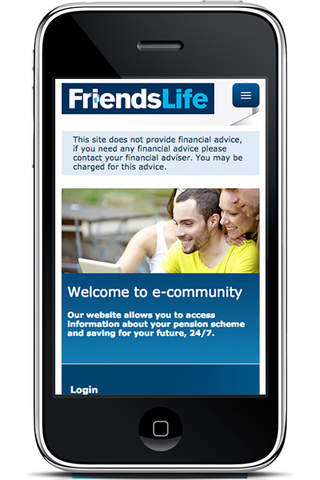e-community app for iPhone and iPad
Developer: Jim Holmes
First release : 18 Jun 2015
App size: 81.94 Mb
The e-community app is a new way to learn more about workplace savings wherever you are, for members of eligible Friends Life Schemes. It’s a universal communication centre – a hub where you can find forums, quizzes, polls, webinars, learning modules and videos.
The app is easy to use and you can download it at no charge for the app itself. It also provides access to your scheme documents and investment guides, insightful information and thoughtful articles.
You can use the site when you like, dipping in when you need further information or want to know more about your benefits.
We hope you find e-community both useful and informative, but if you are unsure which saving or investment options are right for you, please seek financial advice. The value of a pension is not guaranteed and can down as well as up. You could get back less than has been paid in.
If you don’t have a financial adviser you can find one at www.unbiased.co.uk.
Who can use the app
Anyone can use the e-community app to view the videos or find out contact details for Friends Life, but the majority of the features are only available for existing company policyholders where their scheme offers e-community.
If your scheme has access to e-community then your employer will have chosen to either allow you to register yourself using a unique code, or have passed on your email address for us to set up your account. In this case you will receive an email with further instructions.
The unique code will be found on either your employer’s intranet or emailed to you separately by them. Once you have the code, please click on register on the home page of the app and complete the simple form.
Downloading and using the app
Once downloaded, if you have previously registered for e-community you can simply log in using your existing email address and password.
If you haven’t yet registered and your employer has supplied you with your registration code, you can use the register button on the site to do this.